How to Apply for a French Visa from the USA via TLSContact (2025 Guide)
Planning a trip to France from the United States? There's been a significant change! The French government has switched its visa application processing partner in the US from VFS Global to TLSContact as of April 2025. This guide provides a clear, step-by-step process for navigating the new system and securing your French visa.
Securing an appointment slot with TLSContact can be challenging due to high demand. Our TLSContact Appointment Helper extension can automatically refresh the booking page and notify you of available slots, significantly increasing your chances of getting an appointment quickly. If you encounter issues, join our helpful community on Telegram!
Step-by-Step Guide to Applying for Your French Visa via TLSContact USA
-
Step 1: Complete the Online Application Form on France-Visas
First, head to the official France-Visas website. You'll need to create an account (or log in) and fill out the online application form. Ensure all details about your trip, accommodation, and personal information are accurate. Once submitted, download and save the generated PDF application form and the receipt – you'll need these for your TLSContact appointment.
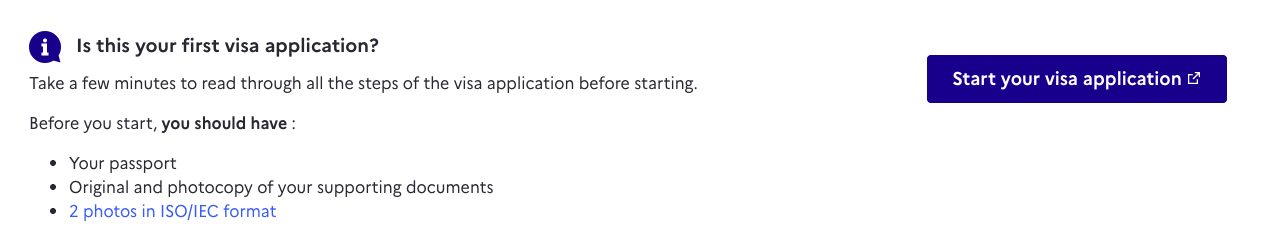
-
Step 2: Navigate to the TLSContact United States Portal
Go to the main TLSContact website. From here, you'll need to find the section for the United States to begin the appointment booking process.
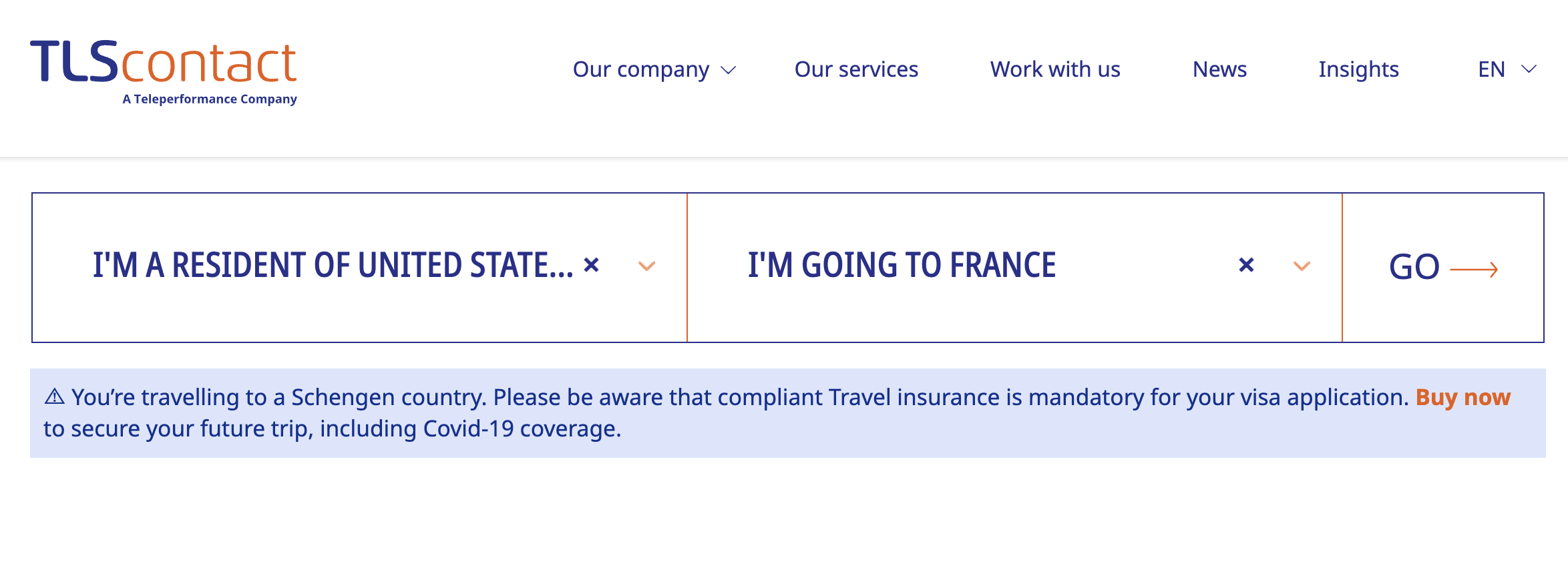
-
Step 3: Select Your Application Center
On the TLSContact US page (https://visas-fr.tlscontact.com/country/us/?lang=en-us), you will see a list of application centers across the United States (e.g., Washington DC, New York, Los Angeles, etc.). Choose the city most convenient for you to submit your application in person.
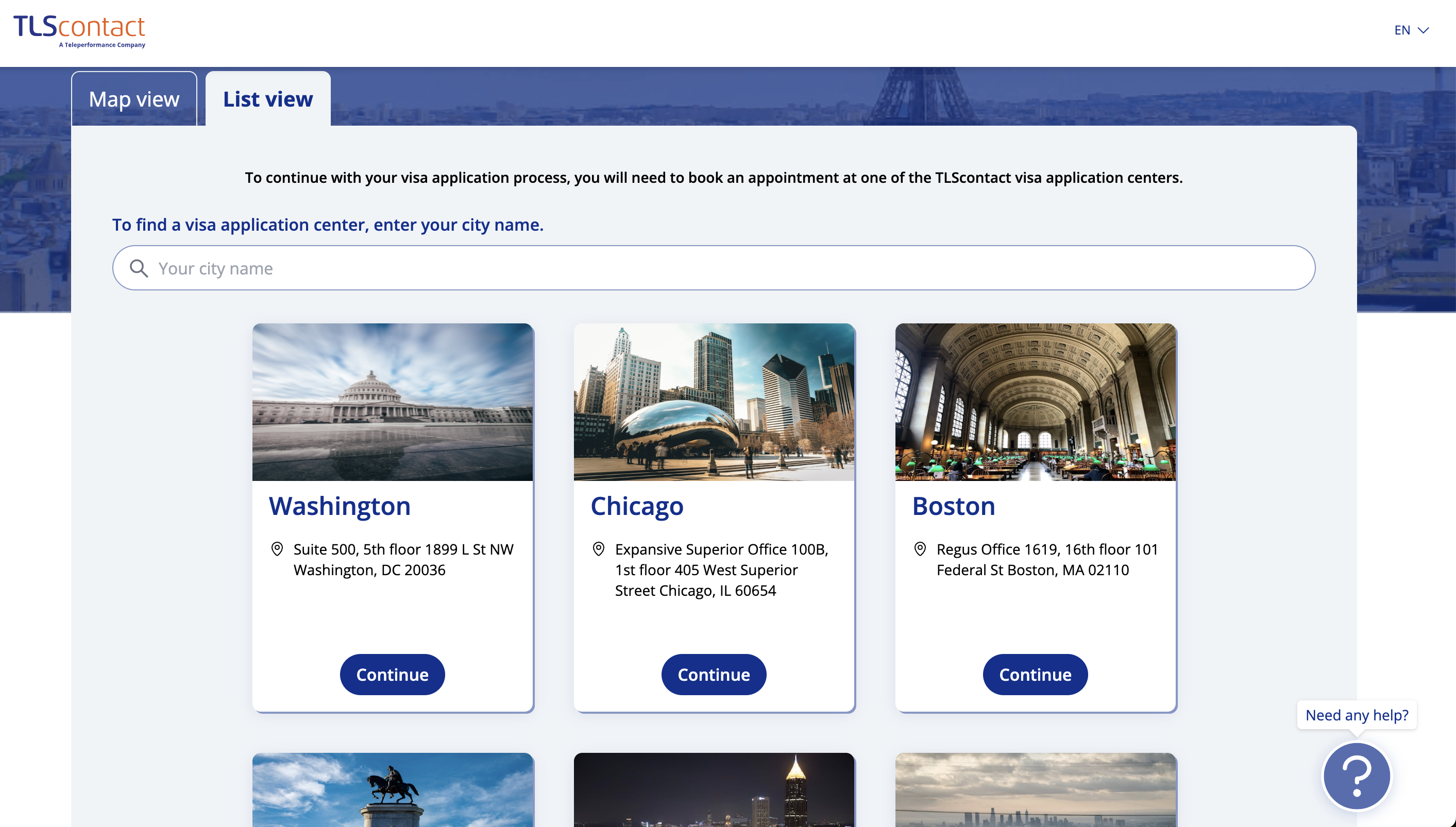
-
Step 4: Start Booking & Account Creation/Login
Click the "Book an appointment" button. You'll be asked to confirm if you have completed the France-Visas online form (Step 1). Click "Yes". You will then be prompted to either log in to your existing TLSContact account or register for a new one if this is your first time using their service.

-
Step 5: Create a New Application within TLSContact
Once logged in, find and click the "Create a new application" button. You'll need to provide a reference name for your application (e.g., "Paris Trip 2025"). Ensure you select "United States" as the country where you are applying from. You will likely need your France-Visas application number from Step 1 here.
-
Step 6: Book Your Appointment Slot
This is the crucial stage where you select your appointment date and time. TLSContact will display a calendar showing available slots. Standard appointments have a base fee (around $49 USD, subject to change). TLSContact also offers "Prime Time" appointments outside regular hours for an additional fee (e.g., an extra $80 USD). Choose the slot that works best for you.
Tip: Appointment slots fill up extremely fast! This is where our TLSContact Appointment Helper extension becomes invaluable. It monitors the site for you and alerts you when slots open up.
-
Step 7: Confirm and Pay
After selecting your slot, you'll proceed to confirmation and payment. You will typically pay the TLSContact service fee (and Prime Time fee, if applicable) online to secure your booking. Follow the instructions to complete the payment. Once paid, your appointment is confirmed! Make sure to save or print the confirmation.
What Happens Next?
After booking, gather all the required documents listed on the France-Visas receipt and the TLSContact website. Attend your appointment at the chosen center to submit your documents and provide biometrics (fingerprints and photo). TLSContact will then forward your application to the French Embassy/Consulate for processing.
The switch to TLSContact is new for the US, but following these steps carefully will guide you through the process. Don't forget to install the TLSContact Appointment Helper extension to make finding that appointment slot much easier, and join our Telegram channel if you need support!
