Blocked by TLSContact Cloudflare Firewall? Why It Happens & How to Get Appointments
You're desperately trying to book a Schengen visa appointment on the TLSContact website, maybe even seeing available slots, but suddenly you're hit with this frustrating message:
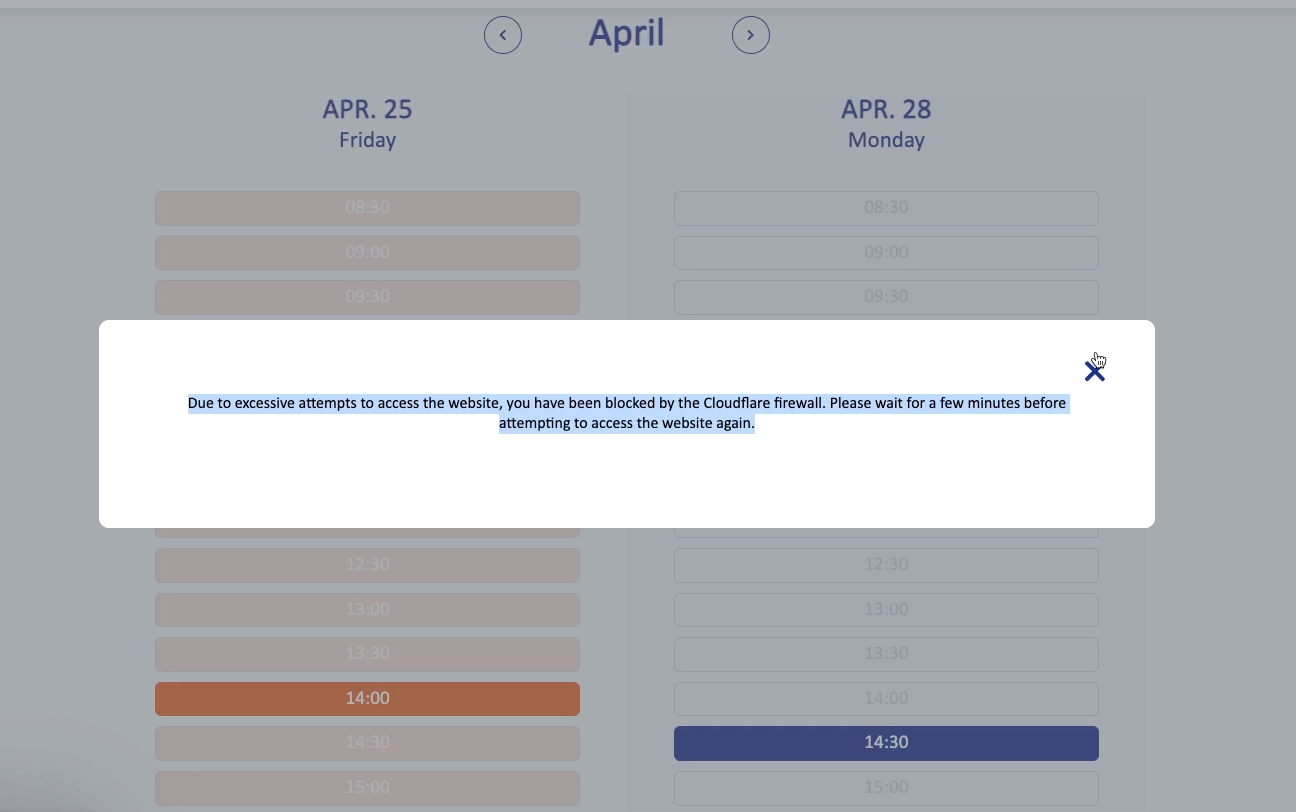
The infamous Cloudflare block message on TLSContact.
This error – "Due to excessive attempts to access the website, you have been blocked by the Cloudflare firewall. Please wait for a few minutes before attempting to access the website again." – is a common nightmare for applicants, particularly those applying from the UK and other regions. Even if you've only tried a few times, Cloudflare (the security service TLSContact uses) flags your activity as suspicious, blocking your access. Why does this happen, and more importantly, what can you do?
Why Does the Cloudflare Block Happen on TLSContact?
Based on numerous user reports and discussions, the block seems triggered by several factors:
- Frequent Refreshes/Logins: The most common cause. Checking the site repeatedly for slots, even manually, can easily exceed Cloudflare's thresholds and make it think you're a bot.
- Shared IP Addresses: Using public Wi-Fi, office networks, or even some home connections (like Starlink, as one user suspected) might have an IP address already flagged due to other users' activity.
- VPN Usage (Sometimes): While some users find VPNs helpful (see below), others report that certain VPN IPs are blocked or trigger the firewall immediately.
- Device/Cookie Tracking: TLSContact's system might track devices or browser cookies, leading to blocks even if you switch networks.
The result is immense stress and frustration, with applicants unable to book appointments even when they know slots are available, jeopardizing travel plans.
User-Attempted Solutions (With Mixed Results)
Frustrated applicants have tried numerous methods to bypass the block, often with inconsistent success:
- Waiting: The error message suggests waiting, but many report being blocked for days or weeks.
- Clearing Cookies/Cache: Standard advice, sometimes works, often doesn't.
- Switching Networks: Moving from Wi-Fi to mobile data (4G/5G) or trying a completely different Wi-Fi network sometimes grants temporary access.
- Different Devices: Trying a phone instead of a computer, or vice versa.
- Different Browsers: Some users reported success specifically with Firefox after failing with other browsers, though others found Firefox didn't help.
- Using VPNs: Setting a VPN to a different location (e.g., the US, as suggested by 'Urban VPN' users) worked for some to get past the block, but others found VPN IPs were also blocked or didn't reveal any available slots.
- Incognito/Private Mode: To avoid cookie tracking.
- Trying at Odd Hours: Hoping for lower server load or reset periods (e.g., after midnight).
- Recreating Application: Some users resorted to creating entirely new applications on France-Visas with new emails, a drastic step.
As one user summarised the emotional rollercoaster: "I have literally been crying at my computer, this has been so stressful... I tried everything... Before deleting my original account I went back to my phone to try one last time, and it...just...freaking..worked... Like is this a piss take?" The inconsistency of these manual methods highlights the unreliability of battling the TLSContact system directly.
A More Reliable Approach: Automated Monitoring
Constantly fighting the Cloudflare block while manually refreshing is inefficient and stressful. A more effective strategy is to minimize your direct interaction with the TLSContact site while still monitoring for appointments.
This is where tools like our TLSContact Appointment Booker Chrome extension come in. Here's how it helps avoid the block:
- Infrequent Checks: The extension checks for slots at intervals you set (recommended 300+ seconds apart), mimicking patient human behaviour rather than rapid bot-like refreshing that triggers Cloudflare.
- Reduced Manual Logins: You only need to log in initially and when an appointment is found. The extension handles the background checks.
- Automatic Booking: When a suitable slot appears, the extension can automatically secure it for you, bypassing the need for you to race against others (and the firewall) during peak times.
- Notifications: You receive an email alert when a slot is booked, giving you time to complete the payment without needing constant vigilance.
By automating the repetitive checking process in a way that respects the website's limits, you significantly reduce the chances of encountering the Cloudflare block and can secure an appointment far more reliably than through frantic manual attempts.
Conclusion
The TLSContact Cloudflare firewall block is a significant hurdle for many Schengen visa applicants. While various manual tricks might occasionally work, they are often inconsistent and add to the already high stress of the visa process. Using a carefully designed automation tool like our Chrome extension offers a more reliable and less frustrating path to securing that vital appointment slot.
Don't let the firewall block stop your travel plans. Try the TLSContact Appointment Booker extension today!
